Accessing The Platform
Sign up for the platform
To sign in to the Polly platform, you must have an account. Account credentials can be generated for both temporary, limited access as well as enterprise accounts. Reach out to our team at polly@elucidata.io for your login credentials.
Note:
- We recommend using Google Chrome or Firefox for best experience.
Login to the platform
You can sign in Polly with the provided credentials: Username and Password, connected to your account, and then click Sign in. When logging in for the first time, you will be prompted to reset your password. Once logged in, users remain signed in for extended periods unless they actively choose to log out.
You can access your account across multiple devices and platforms through Google or SSO (Okta, Microsoft).
-
Login with Google: Click on "Log in with Google" on the Polly login page. It will be directed to the Google login page for authentication. Enter your Google credentials and log in. After successful authentication, you will be redirected back to the Polly homepage.
-
Login with SSO: Click on "Log in with SSO". It will direct you to a page where you can enter your email address and submit. Based on the email address provided, you will be redirected to either the Okta or Microsoft login page for authentication.
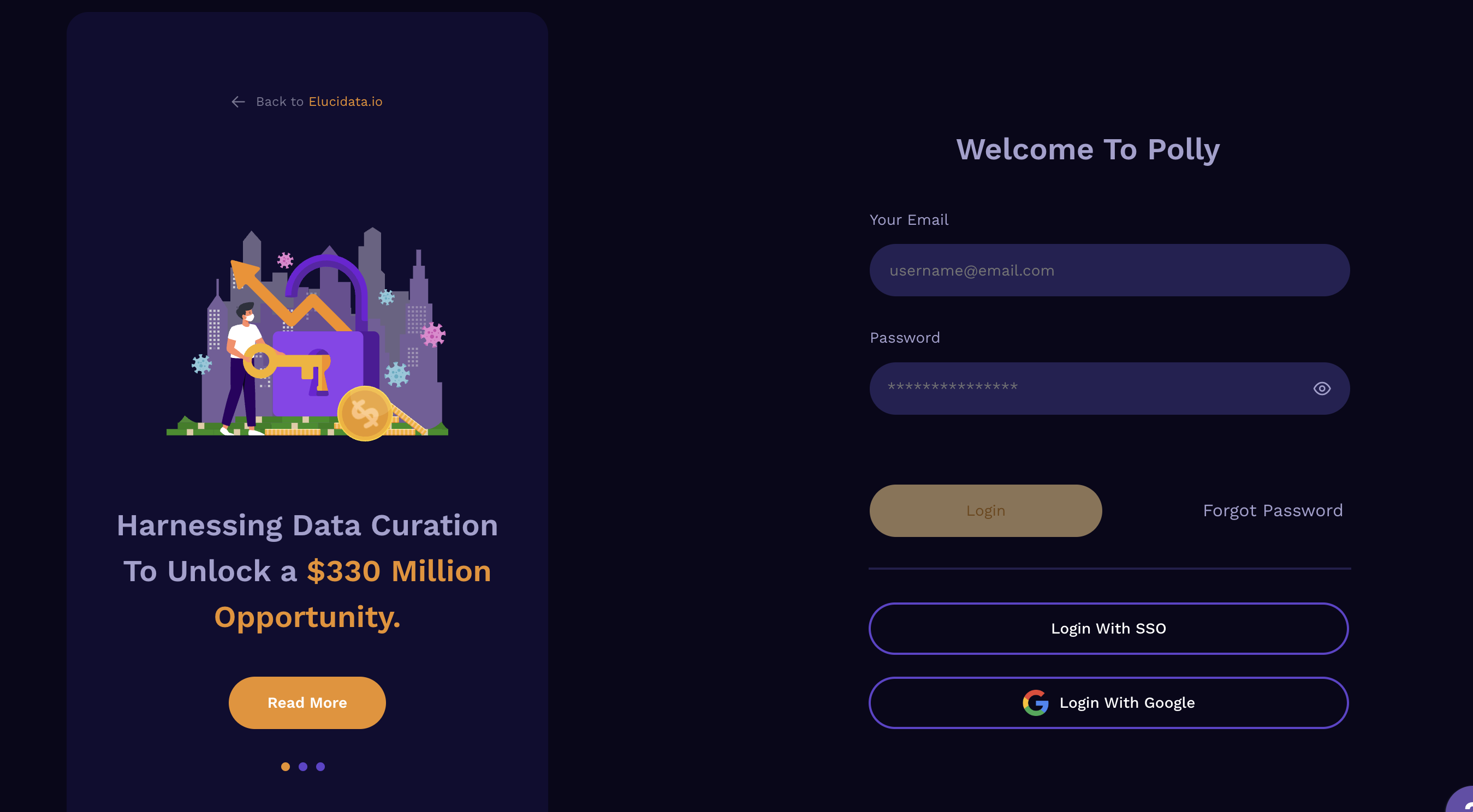
-
Login through Polly CLI
To be able to start using the features of Polly CLI, the first step is to log in to Polly using the Terminal / Command Prompt. Use the following command to log in.
polly loginPolly Username and Password need to be put in when prompted.
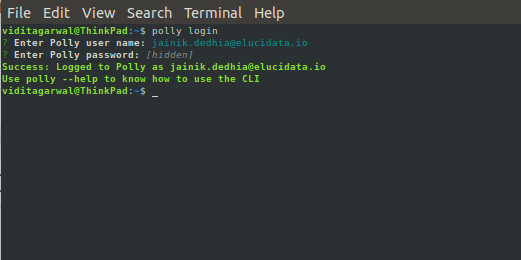
Once logged in, you do not get automatically logged out and will have to log out manually with the command to log out.
Navigating through the platform
The Polly Landing page provides access to Atlas - Public Data Atlases and User Data Atlases.
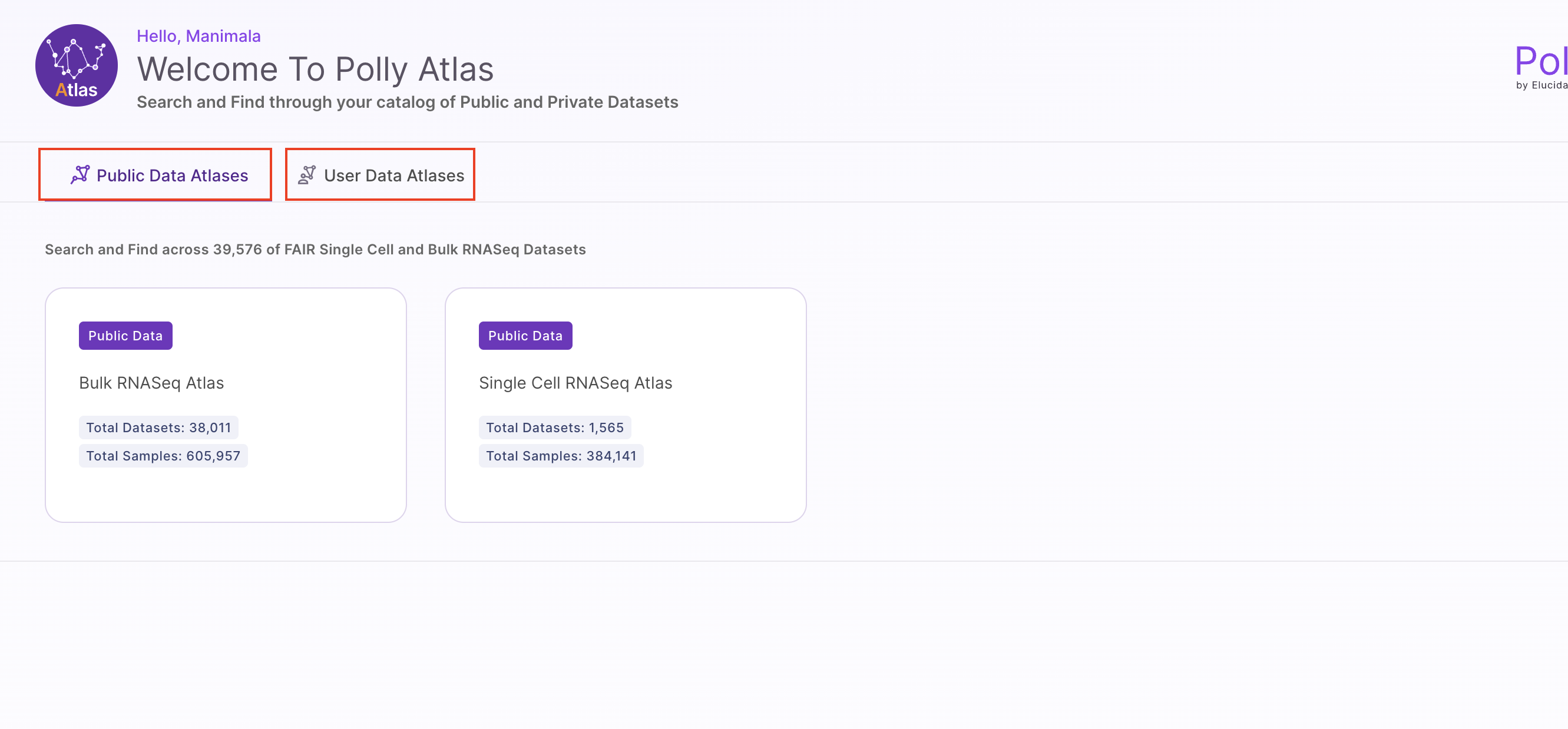
-
Find comprehensive information about your workspaces, including files, notebooks, apps, analyses, and reports. This page also includes information about the creation date, workspace owner, and collaborators.
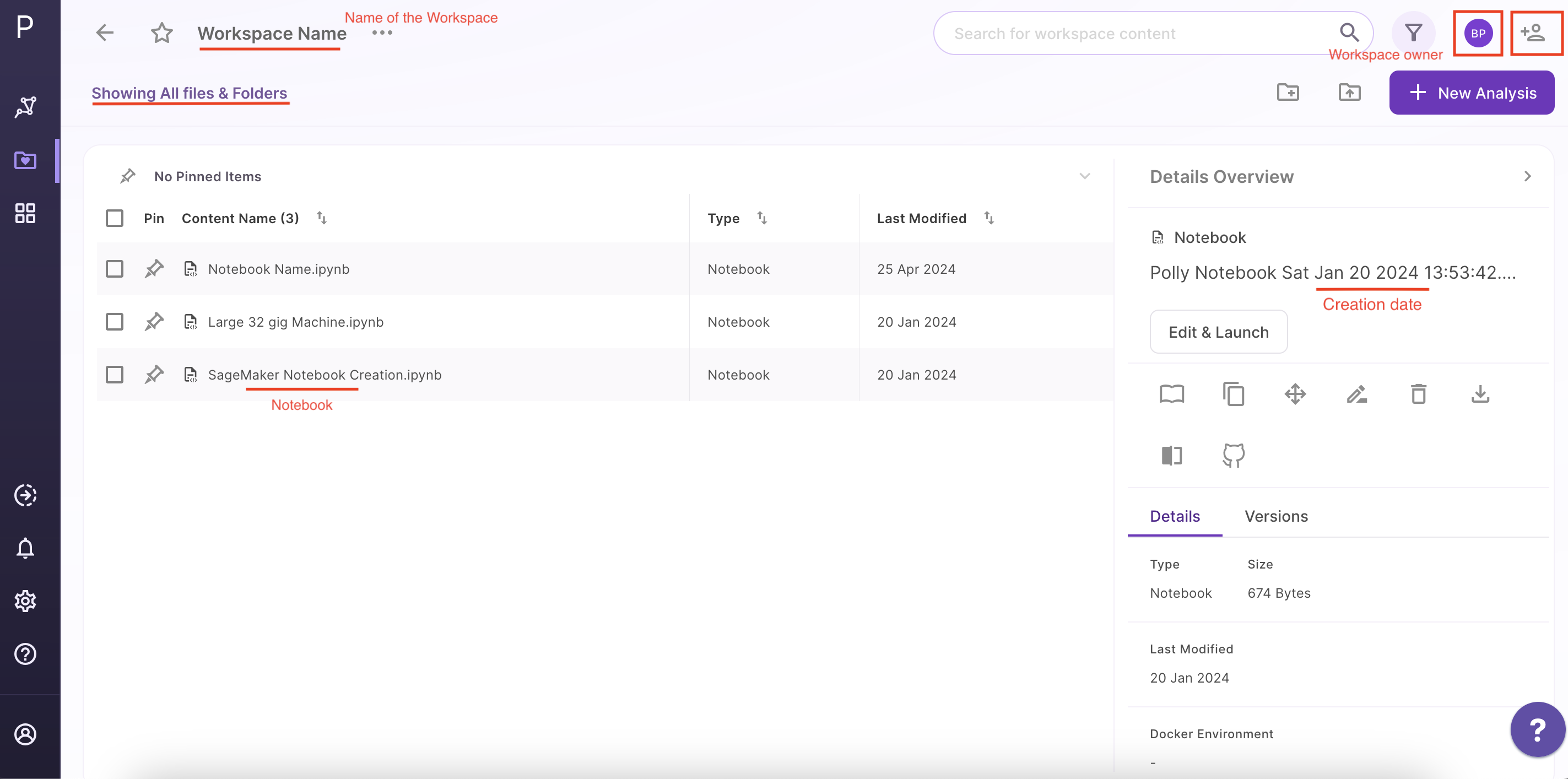
-
Polly enables coding in a range of computational environments with configurable machine sizes and dockerized environments.
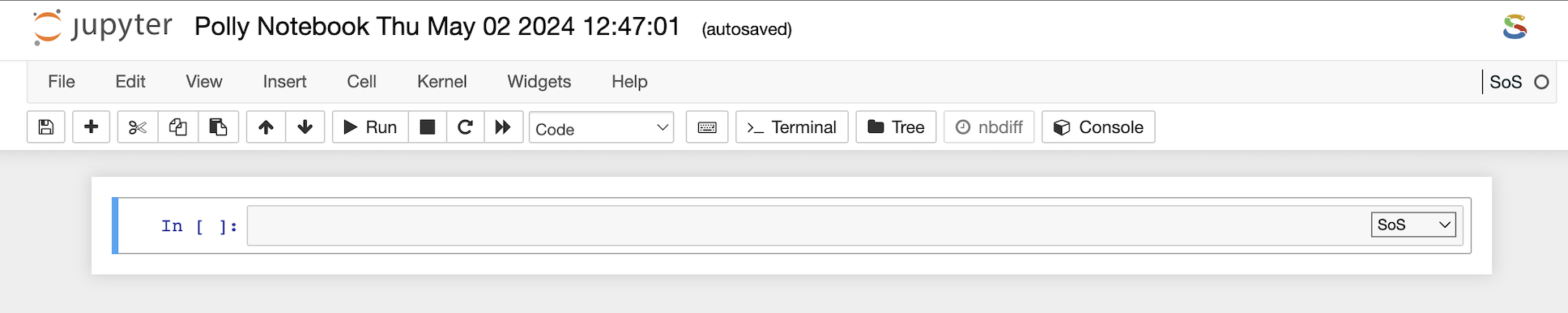
Changing Password
Users can change the password by accessing user options and clicking on 'Change Password'.
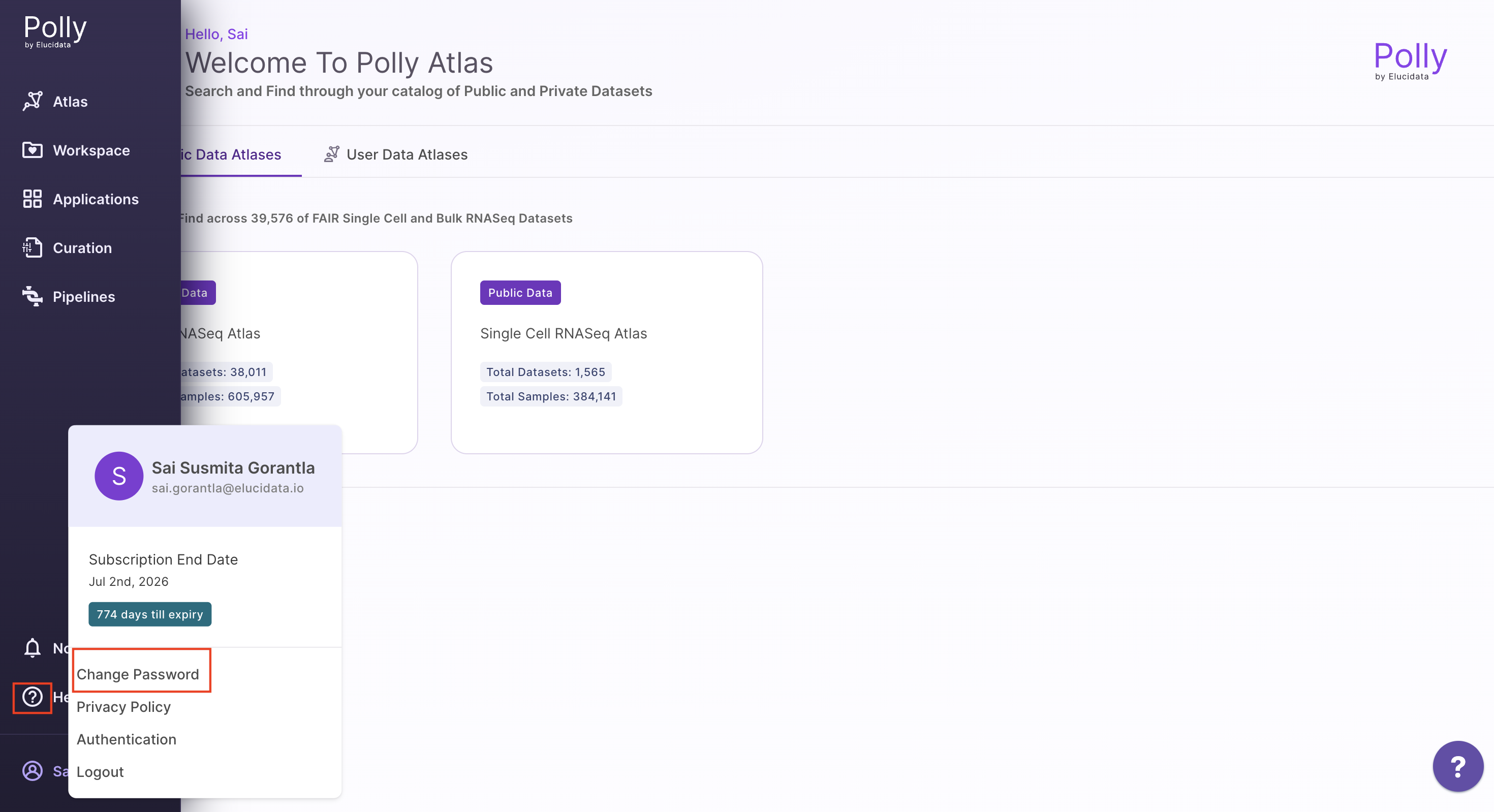
Subscription End Date
Users can check their 'Subscription End Date' by accessing user options.
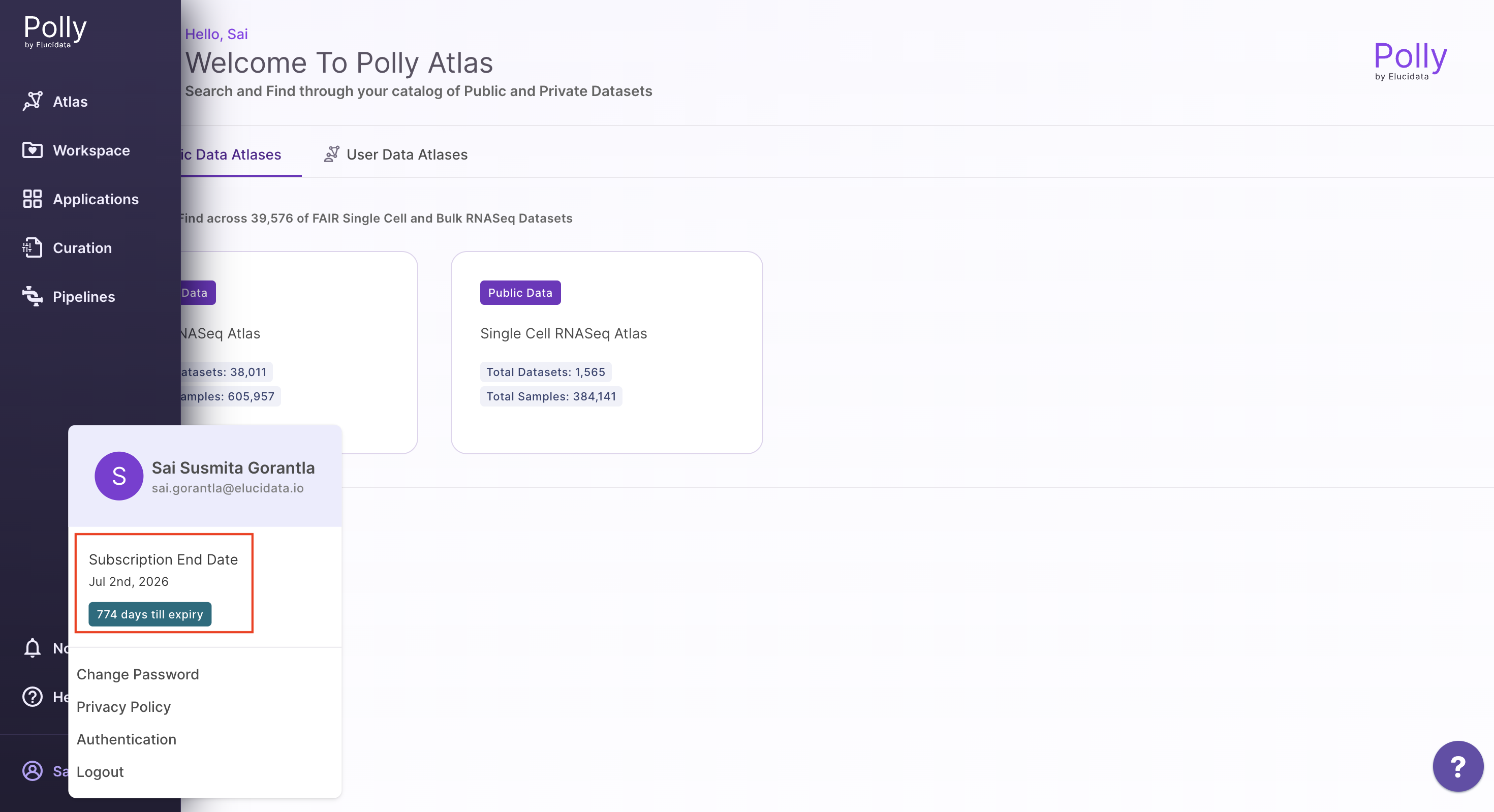
Getting help on the platform
We firmly believe that our greatest achievement is to enable customers and their success on the platform. The customer success team can be reached anytime on polly@elucidata.io for queries on the product, data analysis and feature requests. We also offer a detailed on-boarding plan to get your team up and running on Polly as well as library of resources, videos and publications.
Get Help
Our platform uses Intercom as a standard messenger launcher. A text bubble pops up, inquiring if you need help. Polly embeds this support to establish a dedicated customer success manager. Technical support is available from 9 AM to 8 PM EST and CET.
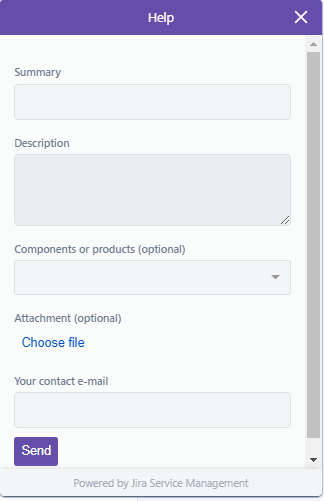
You can always email the team at polly@elucidata.io for further support, to send feedback, or to suggest features.