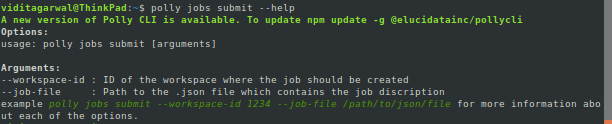Docker Building Guidelines
While creating a docker to execute on Polly, the following must be taken into consideration:
-
Docker location: Dockers must be present in either Docker Hub or Amazon ECR.
- Soon, You will be able to have Dockers directly on Polly.
-
Docker Requirement: Only self contained dockers can be run on Polly. A self contained docker is one which has the code to get input files as well as upload output files back contained in the docker.
-
Public and Private Dockers: Public as well as private dockers are supported. In order to run private dockers, “secret” should be passed as a key in the JSON file. If your private dockers are on Polly itself, you don't require to generate this secret.
-
Secret Key for Private Docker: To get the secret key for the private docker, the following steps need to be followed:
-
For MacOS,
-
You need to remove the key value pair "credsStore": "osxkeychain" from the config.json file present in the directory
/Users/< username >/.docker. -
You need to be logged in to DockerHub or ECR through the terminal. If not, you will need to log in.
-
Run the command
sudo pollyon the terminal. -
Select the option miscellaneous followed by create secret for docker.
-
Provide the path to the docker config file (the usual path for docker config is
/Users/< username >/.docker/config.jsonin Mac and/home/< username >/.docker/config.jsonin Linux). Relative paths are not supported. -
Select the account in which the docker to be run is present.
-
Copy the long text string (secret key) output to the JSON file in the key “secret”.
-
-
{
"machineType": "gp",
"image": "docker/whalesay",
"tag": "latest",
"Secret": "ewoAImF1dVnphR0ZzWjNWd2RHRTZSVkJKUXlOcFlXMGsiCgkw==",
"name": "exampleName",
"command": [
"cowsay","hello world"
]-
Passing Environment variables: Two types of Environment variables can be passed in the json file.
-
Normal environment variables are saved in a database for future references. These can be passed in the parameter "env” in the json file.
-
Private environment variables are not saved in any database. These can be used for passing credentials in the json file. These can be passed in the parameter “secret_env” in the json file.
-
Note:
- The value of Environment variables should always be string. For example, the correct way to assign Environment variable is
{“parallel_threads” : “2”}and NOT{“parallel_threads” : 2}.
{
"machineType": "gp",
"image": "your_docker",
"tag": "latest",
"env": {
"ENV1": "ENV_VALUE1",
"ENV2": "ENV_VALUE2"
},
"secret_env": {
"SECRET_ENV1": "SECRET_ENV_VALUE1",
"SECRET_ENV2": "SECRET_ENV_VALUE2"
},
"name": "docker running"
}- Here is an example gist showing how input data for a job can be taken from and output stored back to Polly Workspaces.
Polly CLI help
If help is needed for any command, just type --help at the end of the command and execute.